Instructions for the SR-100 &
Frequently Asked Questions
The SR-100
Instructions for Use
STEP 1
Go to the App store. Touch the Search Icon. Type in Accelera, touch Search. Look for Accelera with a white square with gold logo:
Download the app. You may need your Apple ID password to load this app. Some will need to update their iOS if using an older iPhone/iPad. iOS 14.0 or higher is required.
STEP 2
Open the box and locate the wireless charging unit. Locate the charging cable (under the box insert) and plug it into the charging unit and power supply. Plug the power supply into a standard outlet.
STEP 3
Locate the Accelera controller. Turn the On/Off switch to the On position to charge it.

STEP 4
Place the controller on the wireless charging unit. A blue light will come on indicating the unit is positioned correctly and charging. This should take about 1 – 1.5 hours. The blue light does not go off when fully charged. Leaving the unit on the charger too long will result in less than 100% charge. Once full the unit will use its standby power looking for the app to send instructions.
STEP 5
To use the Accelera SR-100, remove the controller from the charger. Power it off and back on again, then you can place it in the pouch on the wrap.
Look at the Accelera tag on the wrap and make sure the wire connector is coming out the side of the pouch at the end of the word Accelera (not the  side). Connect the actuator lead to the magnetic connector on the controller and make sure the On/Off switch is in the ON position. When turning it on you will see a brief blue light that will go out if the app slider for intensity is still at zero.
side). Connect the actuator lead to the magnetic connector on the controller and make sure the On/Off switch is in the ON position. When turning it on you will see a brief blue light that will go out if the app slider for intensity is still at zero.
STEP 6
Position the wrap on your body as needed. Most wearers use it around the ankle or lower half of the leg to address leg issues, or on the wrist or forearm just below the elbow for arm issues. On the arm, some find above the elbow more useful.
If you are having difficulty finding the best wrap location for you, a physical or occupational therapist may be helpful.
STEP 7
Launch the Accelera app on your phone.
STEP 8
You should see a device listed. You can rename the device as you wish, i.e. Left wrist, right knee, personal name using the Rename button on top right. Personal labels are stored on your device only. (if your controller is not turned on, you will not see it in the app).
STEP 9
Touch the device name and the control screen should appear. The output level is controlled by the slider button. Slide it to the right until you can barely feel the vibration. If there is no vibration, make sure there is a blue light lit on the magnetic connector. If not, reposition the magnet to connect to the controller again and use the slider again. Keep it below the number where you feel the vibration. Keep in mind that not all users do feel it, and some users describe the feeling as warmth, tickle or tingle rather than feeling vibration. More output is not better.
STEP 10
Touch Begin. The app will decrease the output level by 10% as recommended in most research with SR.
STEP 11
If you need to pause for any reason, simply touch Pause and then touch Resume when you are ready to continue.
STEP 12
Most users wear their device the majority of the day. When you are finished with it, power off and back on prior to placing it on the charger.
Have Questions?

Call Accelera at
1 855-919- info@accelera.us
info@accelera.us
Wearing the SR-100
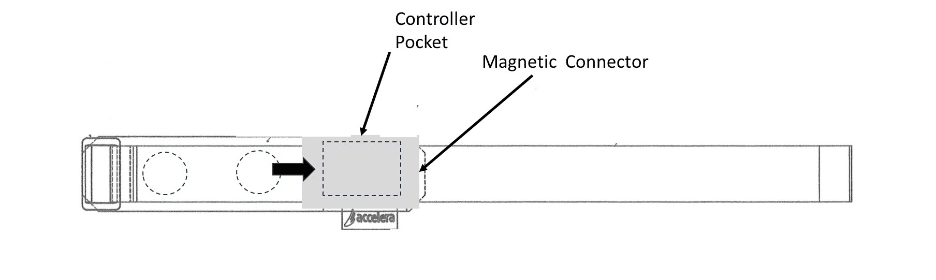
- The controller slides in from the side of the pocket closest to the buckle
- The magnetic connector should face the velcro strap side
- The actuators that vibrate are inside the band as shown by the circles above in the drawing
- The controller and its pocket should be on the outside, away from the skin. The smoother side with the actuators should be placed closest to the skin.
- You may wear this device over top of lightweight clothing if you wish (i.e. light socks, thin sleeve or legging), however it may take slightly more intensity to get the same effect
- Most wearers get the best results from wearing the device on their affected arm or leg closest to the end (forearm or wrist for arms, calf or ankle for the leg)
FAQs
There are no contraindications or precautions, and no adverse effects seen in the research, for any type of mechanical vibration, including stochastic resonance. You can wear it with any other device or brace you have been prescribed.
There are no contraindications or precautions, and no adverse effects seen in the research, for any type of mechanical vibration, including stochastic resonance. You can wear it with any other device or brace you have been prescribed.
There are no contraindications or precautions, and no adverse effects seen in the research, for any type of mechanical vibration, including stochastic resonance. You can wear it with any other device or brace you have been prescribed.
There are no contraindications or precautions, and no adverse effects seen in the research, for any type of mechanical vibration, including stochastic resonance. You can wear it with any other device or brace you have been prescribed.
There are no contraindications or precautions, and no adverse effects seen in the research, for any type of mechanical vibration, including stochastic resonance. You can wear it with any other device or brace you have been prescribed.
There are no contraindications or precautions, and no adverse effects seen in the research, for any type of mechanical vibration, including stochastic resonance. You can wear it with any other device or brace you have been prescribed.
There are no contraindications or precautions, and no adverse effects seen in the research, for any type of mechanical vibration, including stochastic resonance. You can wear it with any other device or brace you have been prescribed.
There are no contraindications or precautions, and no adverse effects seen in the research, for any type of mechanical vibration, including stochastic resonance. You can wear it with any other device or brace you have been prescribed.
Note: see setup videos for further assistance in how to put the wrap on your body.
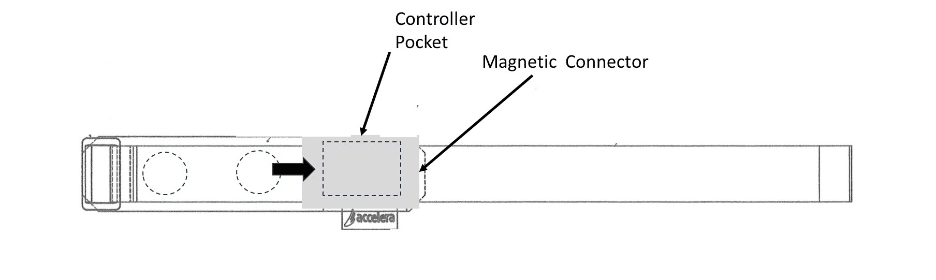
- The controller slides in from the side of the pocket closest to the buckle
- The magnetic connector should face the velcro strap side
- The actuators that vibrate are inside the wrap as shown by the circles above in the drawing
- The controller and its pocket should be on the outside, away from the skin. The smoother side with the actuators should be placed closest to the skin.
There are no contraindications or precautions, and no adverse effects seen in the research, for any type of mechanical vibration, including stochastic resonance. You can wear it with any other device or brace you have been prescribed.
There are no contraindications or precautions, and no adverse effects seen in the research, for any type of mechanical vibration, including stochastic resonance. You can wear it with any other device or brace you have been prescribed.
There are no contraindications or precautions, and no adverse effects seen in the research, for any type of mechanical vibration, including stochastic resonance. You can wear it with any other device or brace you have been prescribed.
There are no contraindications or precautions, and no adverse effects seen in the research, for any type of mechanical vibration, including stochastic resonance. You can wear it with any other device or brace you have been prescribed.
There are no contraindications or precautions, and no adverse effects seen in the research, for any type of mechanical vibration, including stochastic resonance. You can wear it with any other device or brace you have been prescribed.
There are no contraindications or precautions, and no adverse effects seen in the research, for any type of mechanical vibration, including stochastic resonance. You can wear it with any other device or brace you have been prescribed.
There are no contraindications or precautions, and no adverse effects seen in the research, for any type of mechanical vibration, including stochastic resonance. You can wear it with any other device or brace you have been prescribed.
There are no contraindications or precautions, and no adverse effects seen in the research, for any type of mechanical vibration, including stochastic resonance. You can wear it with any other device or brace you have been prescribed.
Videos




